If you are installing for the first time, you may see a message that the program cannot identify the developer.
If you see this message, please follow the steps below, and you will be able to successfully install and run the software.

To allow Family Law Software to run on your Mac computer:
Click OK (or Cancel) if you encounter the error message above, then go to System Preferences.
-
Click on Security & Privacy in System Preferences:
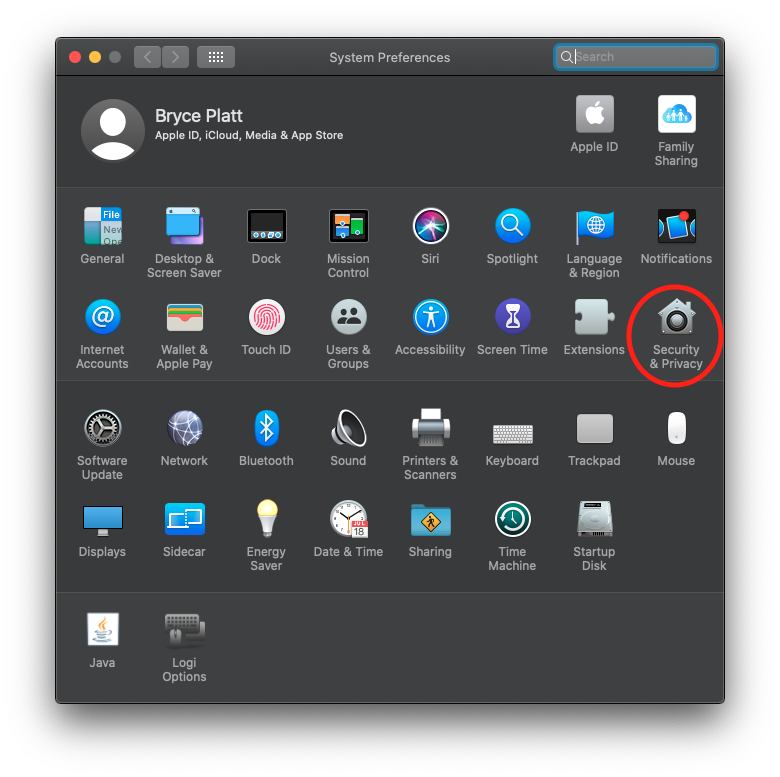
-
Then click the Open Anyway button under the General Tab.
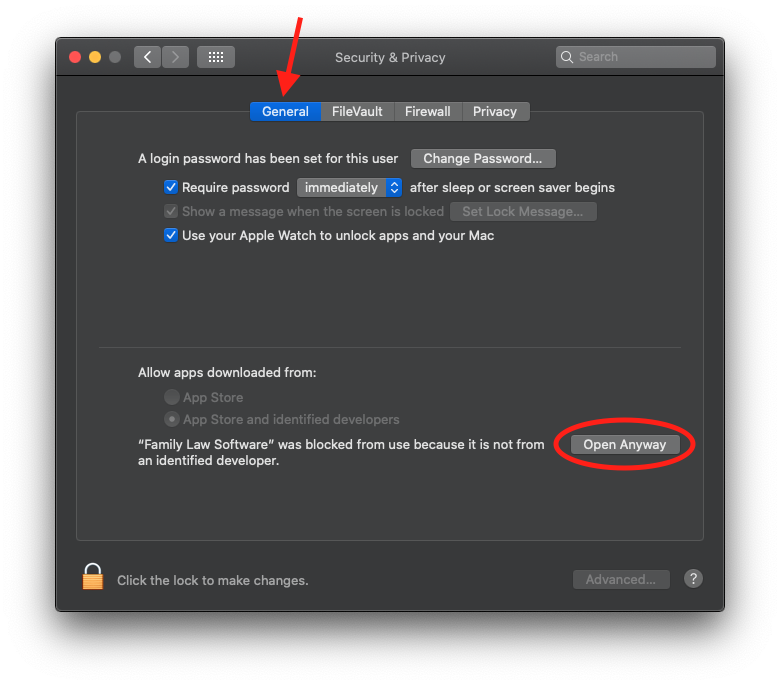
-
A dialog will open asking Are you sure you want to open it? Click Open.

You can now use Family Law Software
Installation Instructions
The download is the first step. You should see an icon representing the download progress during the process. The file size should be around 350MB (megabytes). The location of the icon will vary depending on your browser (Chrome, Safari, FireFox, etc.). But the icon will be located in one of the corners of the browser window (typically upper-right or lower-left).
When the download completes:
-
Locate the downloaded file FLSMac.dmg . This will be in the same place you saw the icon downloading.
It is OK if there are several FLSMac.dmg files -- FLSMac (1).dmg, FLSMac (2).dmg, etc.. You want the most recent (highest number).
If you don't see FLSMac.dmg, look for a "Downloads" folder in your Finder's Go menu. You can switch to the Finder buy clicking on the Finder icon in your dock which looks like a blue smiling face  .
.
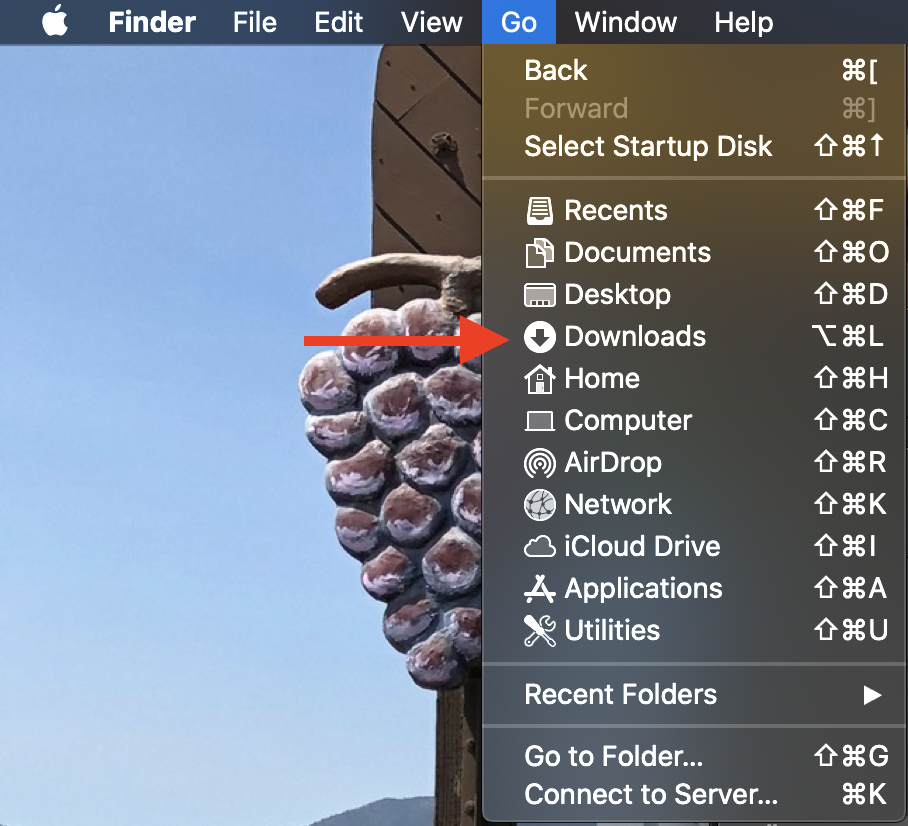
- Double-click the most recently-downloaded FLSMac.dmg. This will run the installer.
- MINIMIZE YOUR BROWSER. This is an important step. Do this by clicking the
 (yellow button) at the top of the browser window.
(yellow button) at the top of the browser window.
-
You should now see a dialog that looks like the sample image below
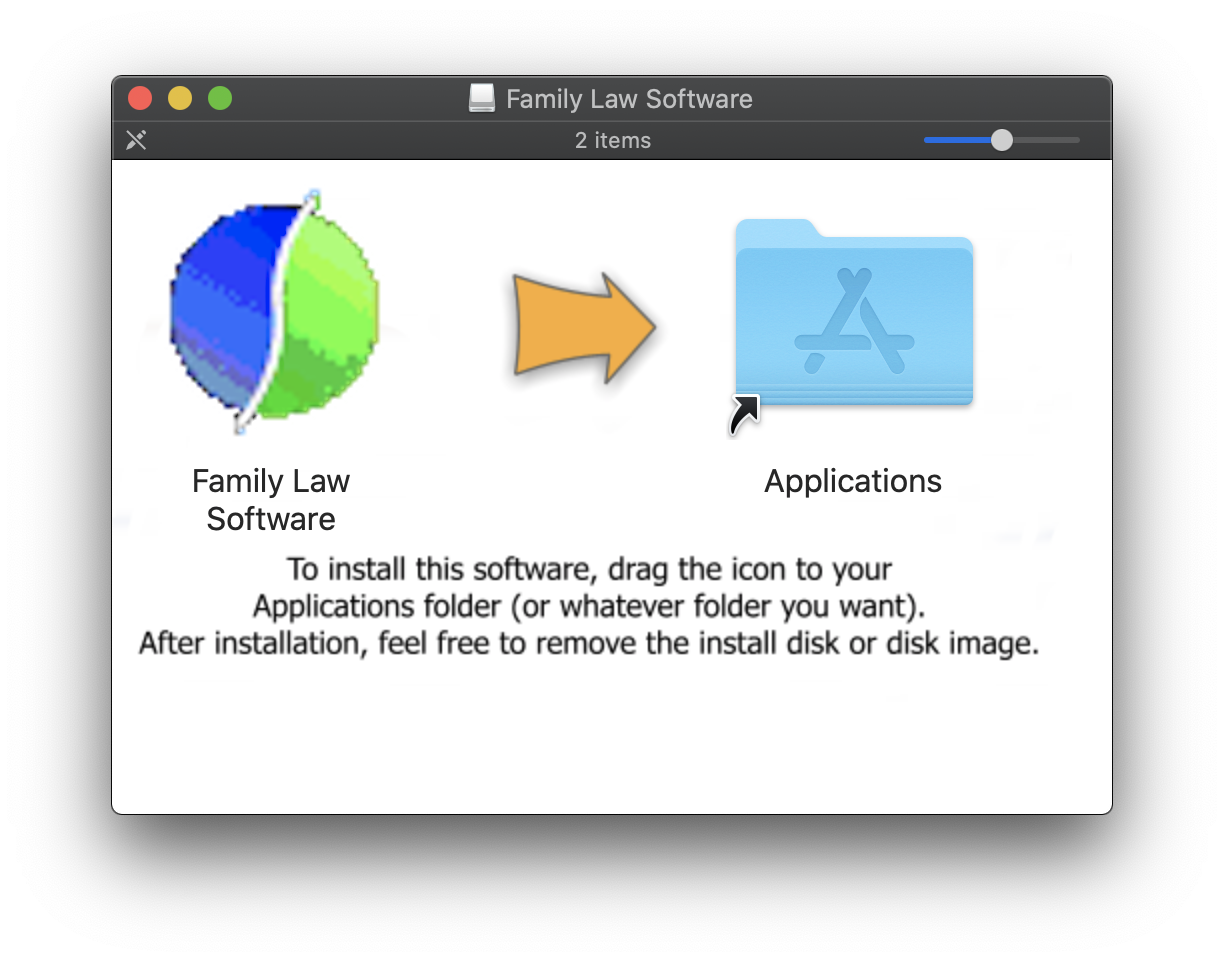
Drag the Family Law Software icon onto the Applications folder icon.
-
If you have previously installed, you will see a message like this:
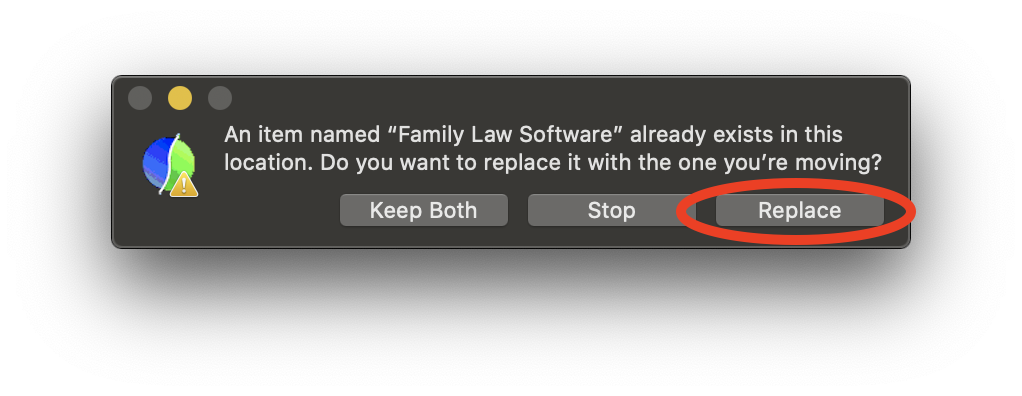
Click "Replace".
- If you have downloaded previously, you will see a dialog that asks whether you want to keep both versions or overwrite. You want to overwrite.
- (Optional) Double-click the Applications folder, and drag Family Law Software icon to the dock (the row of icons at the bottom of the screen).
-
When you start the software, you will see a message like this:
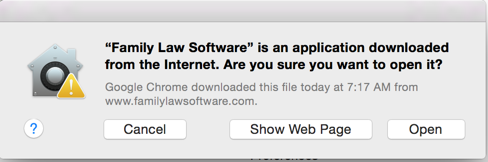
Click "Open".
-
When you start Family Law Software for the first time, you will be asked for your KeyCode.
If you have not purchased a license to Family Law Software, enter "TRIAL" (no quotation marks, all uppercase) in the KeyCode field to start your 2-week trial.
- (Optional) You may delete the installer file FLSMac.dmg by dragging it into the trash.
Requirement: Macintosh running OS 10.7 or later (Lion, Mavericks, Yosemite, El Capitan or later). If you are running an earlier operating system, please update your OS before downloading this software.