Click here to upgrade from Basic Edition to Cloud or Firm Edition, or from Cloud Edition to Firm Edition.
You will be asked for your User Id / Professional Id or KeyCode.
You can find your KeyCode in emails from us. Search your email for “Family Law Software KeyCode”.
If you are using the desktop software, you will see your Professional Id at the top of the page where you open files.
The next couple of pages will take your account details and show the upgrade cost.
You will be asked for your Professional Id or KeyCode.
You can find your KeyCode in emails from us. Search your email for “Family Law Software KeyCode”.
Our credit card processor requires a charge to be submitted, so there is a $0.01 charge.
You will be asked for your Professional Id or KeyCode.
You can find your KeyCode in emails from us. Search your email for “Family Law Software KeyCode”.
Our credit card processor requires a charge to be submitted, so there is a $0.01 charge.
You will be asked for your Professional Id or KeyCode.
You can find your KeyCode in emails from us. Search your email for “Family Law Software KeyCode”.
If your card was declined but should be good now, you may click here to ask us to resubmit the charge.
You will be asked for your Professional Id or KeyCode.
You can find your KeyCode in emails from us. Search your email for “Family Law Software KeyCode”.
Add or remove licenses in your firm.
Paralegals use the desktop software for free.
You will be asked for your Professional Id or KeyCode.
You can find your KeyCode in emails from us. Search your email for “Family Law Software KeyCode”.
To cancel, click this link.
We’re sorry to see you go!