The links below correspond to screens in the software.
Child Support
This report shows the results of the child support guideline calculation.
Please make all your entries on the Client Info tab, on the screen for child support data entries.
Please do not make any entries directly on the child support guideline worksheet.
Here’s why this is necessary:
· Other carries. The numbers that you enter on the Client Info tab can carry to the financial affidavit, Budget Report, What If Analysis, and other financial screens, as well as to the child support guidelines worksheet. Numbers that you entered directly on the child support guideline worksheet will not.
· Tax calculation. In states where taxes are a part of the child support guideline calculation, wage and other income that you enter directly on the child support guideline worksheet will not carry to the tax calculation. This is because different kinds of income may have different tax effects. The child support guideline worksheet typically just asked for a single gross income number, and it is impossible to separate out the various forms of income from that.
· Sole and shared custody. The software automatically determines where the sole or shared custody applies. It can only do that if you make your entries on the Client Info tab.
· Split custody. If different parents are primarily custodial for different children, then the software will automatically calculate split custody. This cannot be handled if you directly enter numbers on the child support guideline worksheet.
The software will automatically choose the sole custody or shared custody worksheet, as applicable.
In addition to the conventional worksheet, the software also provides a worksheet that actually shows how the calculation is done.
Click the link labeled Worksheet at the top of the child support worksheet screen to see it.
If there is a child of another relationship, a so-called “hardship” child, then this worksheet calculation will not be the calculation is iterative in that case, and no single worksheet can show it.
However, if you click the link on the standard worksheet next to the Basic Child Support number, you will see a detailed calculation of child support that applies in all cases.
The links on the standard worksheet will show you where the data was entered or how the calculation is performed.
In Colorado, there is a special calculation where, if the child support award under sole custody would be greater than the award under shared custody, then the sole custody worksheet is used even if shared custody applies.
In Colorado, if the sole custody worksheet appears and you think shared custody should apply, this is probably the reason.
If split custody applies, the number on line 30, presented current support, will be the net of the two numbers on line 20.
The software will automatically calculate the grossed-up child support amount, if the average number of overnights is greater than 73.
You enter the overnights for each child on the Client Info tab, on the screen for child support data.
At the top of the screen, are links for various alternative presentations, including the DPA Landscape presentation, which is popular in Florida.
If split custody applies, check the appropriate boxes on the Client Info tab, under the lines where you enter the children.
The software will then automatically calculate split custody using one of the state specific methods, or using what we call true split custody.
True split custody is calculating child support considering only children in the custody of Party A, calculating child support considering children only in the custody of Party B, and netting the two numbers.
The software will do this automatically if you specify True Split Custody.
If the tax exemption is alternating, you may click More Info on the line where you enter the child, and specify which parent has custody the first year.
That parent will be used in the child support guideline calculation.
The software will also show at the bottom of the worksheet the amount that would apply if the other parent claimed the exemption, and the average.
If you wish to apply child support deviations, click the link labeled “Deviations” at the top of the child support guideline worksheet screen on the Forms & Reports tab.
On the line for Total Taxes, the two entries there show how each party’s taxes are calculated.
So if it says Actual/Actual, that means that the actual tax calculation is used for both parties.
The link for “worksheet” will take you to a worksheet that shows the tax calculations, and allows you to choose the Gross to Net Calculation.
State law allows you to choose to calculate child support before alimony, or vice versa.
No official guidance is given in the law as to which to choose.
Most people choose to calculate child support before alimony.
All of the entries relating to the teenage adjustment, the other dependent deduction, and shared custody, are made on the Client Info tab, on the screen where you enter child support information.
The software uses the birth date to determine the teenage adjustment automatically.
The software uses the checkbox on “child of this relationship” automatically to determine the other dependent deduction. (You also need to enter information about the other child’s other parent, on the pop-up Other Dependent Deduction worksheet, on the Client Info tab, on the screen where you enter child support information.)
With respect to shared custody, there are two tests: an overnights test and an income test. It is frequently the case that the overnight test is passed but the income test is failed, and so shared custody does not apply. If you think shared custody should apply but it does not, this is probably the reason.
Maintenance will carry here if it is specified on the Client info tab, on the screen where child support information is entered, in the section at the bottom labeled “Child Support and spousal maintenance to use…”