The links below correspond to screens in the software.
Update Software
This screen contains two functions relating to keeping your desktop software updated.
The Update Software screen is available only in the desktop software (Windows and Mac), because the Cloud software is always updated.
The Download button allows you to go to the website and download the latest version of the software.
The desktop software does not update automatically.
If you are using the desktop software, you must go to the website and download the latest version, regularly.
The website location for updating the software is here:
https://www.familylawsoftware.com/update/
The Check button will tell you whether the version you are running is current, or not.
If it is not, you can download an update.
There is no charge for updates; they are all included in your subscription.