The links below correspond to screens in the software.
Pension Plans
The pensions on the screen are the same as the pensions that you would enter on the Assets & Liabilities screen.
We have just repeated that asset on its own screen in order to highlight the software’s ability to value defined benefit pensions.
When you enter the information at the top level, please be sure that you specify who owns the plan.
If you wish to value the plan, click “more info.”
At the top level, you can enter enough information so that, if the plan is currently in pay status, the benefit payments will flow to the financial affidavit, Budget Report, and cash flow reports.
The payments will flow in the same proportion as the plan ownership is entered.
So if the plan ownership is entered to be 50/50, and the monthly payment is $2000, for example, then the payments will flow $1000 to each party.
For more information, click the link below and scroll down to the section on Pension Plans.