The links below correspond to screens in the software.
Form Info
This screen is where you enter all the text information that will go on the state's financial form, other than the description of assets and expense items. In some states, there is just one "Form Info" screen.
In other states, there is a screen for each spouse, with a link to select the other spouse near the top or in the middle of the screen. Please look for that link.
A few states, such as New Jersey, New York and Ohio, do not have a Form Info screen. In New Jersey, it is called Case Info. In New York, the screen is called Family Data. In Ohio it is called Affidavit Info.
In several states, there is an option to specify attorney information.
Typically, there is a checkbox, and if you check the box, the attorney information entered on the Professional Info screen will flow in.
The professional information may be entered at Files & Settings >Settings >Professional information.
The professional information is not specific to a particular case, which is why it is entered separately.
As an alternative, if you clear the checkbox, you may enter the professional’s information for this case.
Whichever professional information you enter will flow to the official forms filed with the case.
In California, there are actually three sections of Form Information, and you will see the links for each at the top of the screen.
Also at the top of the screen, you will see a line for the other party's Disclosure statement.
In the Attorney section, if there is no attorney, check the box to carry the name of the party to the forms.
The fields that are in blue on these pages are calculated based on your entries on the child support data entry screen.
You should not override them here.
In Colorado, you fill in a different Form Info screen for each party. The link to do that is at the top of the screen.
In Colorado, you may change the title of the form on the Form Info screen, near the top, on the line labeled "Form Heading."
In some matters, you want to label the second party as "Respondent," and in other matters, you want to label the second party as "Co-petitioner." On the Form Info screen, there is a checkbox that lets you specify which to use.
In Connecticut, there are several options with respect to how the form should be displayed.
You may enter the long form or the short form.
You may use the official format or our expanded format.
You may print footnotes with the affidavit, or not.
These are all specified at the top of the Form Info screen and explained with the pop-up help on that screen.
On the Florida Form Info screen, you may specify which form to use: the Long Form 902(c), or the Short Form 902(b).
We recommend that you use the long form even in low-income cases.
This is because the footnotes that you enter will carry to the Long Form. They will not carry to the Short Form.
You also specify on the screen in Florida that you want to file the documents electronically. The primary impact of this selection is to leave very large margins at the top of each page.
On the form info screen in Florida, you can specify how you would like taxes to be calculated. The software can calculate them, using the incomes and expenses that you enter. This will give you a tax calculation for the current year, which will be the most accurate way that you can submit taxes.
As an alternative, you can enter taxes yourself, which typically means using the prior year’s tax return. Since incomes tend to change substantially in a divorce context, this is likely to be significantly less accurate.
Therefore, we recommend allowing the software to calculate the taxes.
The option to display the second party's Form Info screen is located part way down the screen, below information that is common between the two parties.
There are buttons on the screen to add notes. Each note may be as long as you like. The notes will print with the item when the Financial Affidavit is printed.
A few fields, such as the number of dependents and cost of health insurance, are calculated from your entries on the screen where you enter child support information.
In Michigan, you may specify whether a party is plaintiff or defendant on the Form Info screen.
In Minnesota, there are three separate sets of Form Info screens.
Click the links at the top of the screen to see each one.
Also at the top of the screen, for each of these, click the button to switch between one party and the other.
In New Jersey, there is no Form Info screen. Instead, there is a Case Info screen, which reflects the information on the similar page of the Case Information Statement.
When you specify the parent of primary residence, the software will automatically fill in that parent's address.
In New York, there is no Form Info screen. Instead there is a Family Data screen, which reflects that information on the similar page of the Net Worth Statement.
You may change the title from "Statement of Net Worth," to any other title you wish, by overriding the title at the top of the page.
For example, you specify “Amended Statement of Net Worth.”
You may specify which court is hearing the case.
You may also change on the Family Data page the date that will appear on the document. By default, the software uses today's date, but you may override this.
The software automatically calculates the ages of the children based on their birth dates.
The supplemental information at the bottom is not included in the official version of the Net Worth Statement, but many attorneys requested it, so it is available to be entered on the Family Data screen.
Any information that is entered here will appear on the Net Worth Statement.
Ohio does not have a page labeled Form Info. Instead, there is an Affidavit Info screen, which reflects that non-numeric information on each of the five Ohio affidavit pages.
At the top of each one, there is a button for the other party.
Pennsylvania does not have a Form Info page, as all of the information needed for the Inventory statement is entered on other screens.