Here are the steps to send a copy of the file to a professional or anyone else:
- Open the File Manager (top left button if in a case file).
- Click the three dots button on the line where the case is listed.
- Select “Email.”
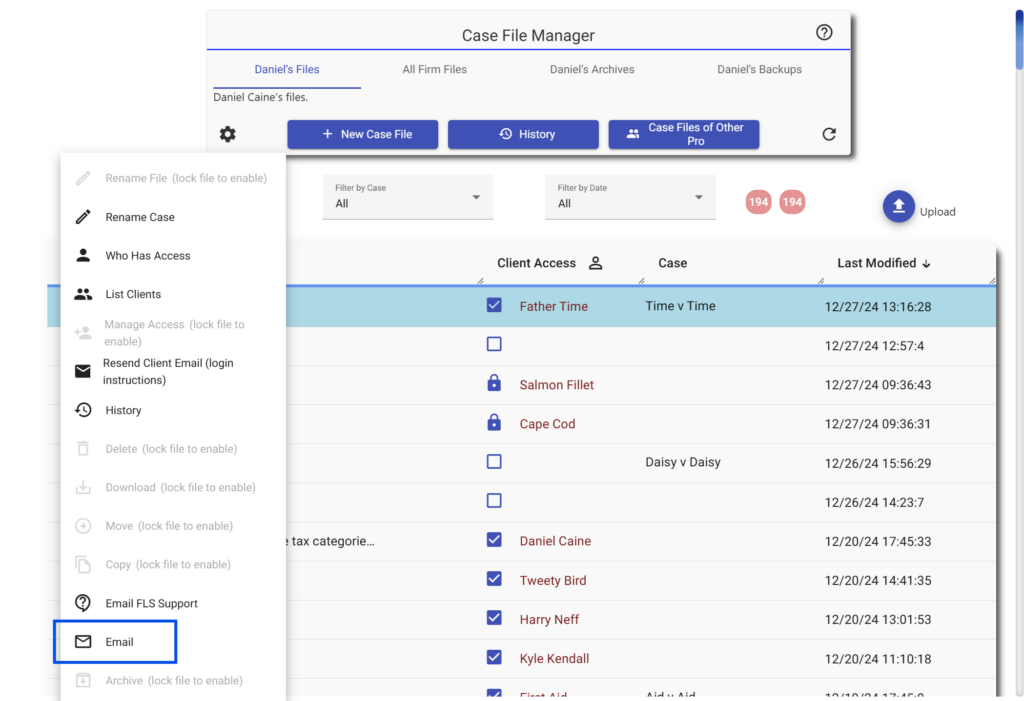
This will send a copy of the file to the professional.
As an alternative, you can share the file with the professional. If you share the file with the professional, then any changes the professional makes will appear in your file.
To do that, in the Client Access column, if the checkbox is blank, you can click in the checkbox and share the file with the other professional.
If the check box is checked or locked, indicating that the file is currently accessible by a client or someone else, you can click the three dots button on that row, and click Manage Access.