The links below correspond to screens in the software.
Divide Property
This screen is a very useful screen to help you divide the assets between the parties.
In community property states, the title of the screen will be “Division of Community Property.”
In marital property states, the title of the screen will be “Division of Marital Property.”
In all states, this report shows only the marital property; separate property is “off the table” for purposes of this screen.
You will see a row for each asset that has been entered.
Although there are additional options, usually there will be four columns for data entry.
These columns are:
· Party A Percent,
· Party A dollar amount
· Party B Percent
· Party B dollar amount
The unique thing about this table is that you can enter a number in any of these four columns, and the software will automatically adjust the other three.
So if you enter a number in Party A Percent, the software will adjust Party A dollar amount to reflect that percent, and then it will adjust Party B Percent and Dollar Amount to reflect Party B’s share.
Above the chart of assets, you will see the totals -- dollars and percents -- for each party.
Again, this is reflecting division and totals only of the marital assets.
The separate property generally stays with the party whose property it is.
This can be changed, however, on the “more info” screen for each asset.
In the upper right hand corner, there is a graph, either a pie chart or a bar chart, depending on your selection.
If it is a pie chart, it will show how much of the marital assets that have been allocated so far are going to each party.
If it is a bar chart, it shows the dollar amount of assets to Party A, the dollar amount to Party B, and the amount that has not yet been allocated to either party.
You can decide which graph to show by clicking the link at the top for “Equalization Payment and other options.”
The Equalization Payment (or Equalization Amount) is the amount of assets needed to be transferred from one party to the other in order to end up with a 50/50 split.
If this amount is showing on the screen, it will appear near the top of the screen, immediately below the parties’ totals.
If you do not see this amount, click the link at the top for Equalization Payment and other options, and check the box to show the equalization payment.
By default, the software will aim for a 50/50 split.
But you can aim for any ratio you choose. Just change the first number on the equalization payment line from “50” to any number you choose.
Please be aware that this shows that equalization amount only with respect to assets that have been allocated so far.
If there are assets you have not yet allocated to either party, they will not be counted in the Equalization Amount.
So this becomes useful only when all of the assets have been allocated to one party or the other.
If you create a Property Settlement (which is done on the Client Info >Assets & Liabilities screen), and you choose the option to show property settlements, then the Property Settlement will appear here as an asset of the party who is receiving the settlement and as a debt of the party who is paying the settlement.
This is a graphical way of showing that you have provided a way for the parties eventually to reach a 50/50 split. (Or whatever ratio you have chosen.)
If the property settlement appears, then it will count toward the equalization payment, unless it has been specified as a Reimbursement.
The specification is made where the property settlement is entered.