The links below correspond to screens in the software.
Alimony Needed
This screen may be called “Spousal Support Needed” or “Maintenance Needed,” depending on the most common terms in your state.
This screen gives you a sensible, rational way to calculate a fair alimony amount.
As such, it can be a very valuable tool in the negotiation process.
The general approach is that you specify a target, either dollars or percent (discussed below), and the software tells how much alimony is needed in order to enable the recipient to reach the target.
The focus, here, is always on enabling the recipient to reach a target you specify.
But the graph and numbers will show the result for both parties, so you can see whether the outcome is fair to the payer as well as the recipient.
If alimony is taxable/tax-deductible, which would typically apply if the agreement was entered into before 2019, the software will account for all tax effects.
There are actually four alimony calculators.
You can see all four alimony calculators if you click the link in the middle of the screen labeled “More Spousal Support Calculators,” or “More Alimony Calculators,” depending on the term used in your state.
By default, the software will start with the alimony calculator that seems to be most prevalent in your state.
The following sections describe each of them:
This calculator starts by calculating the after-tax income of both parties.
That is, it takes each party’s gross income and calculates and subtracts taxes for each party.
It then adds the two parties’ after-tax incomes together to get a pot of after-tax funds.
Suppose that, with no alimony, the recipient would end up with 10% of this pot.
The parties may feel that the recipient should end up with 50% of this pot.
They will enable the recipient to reach this point by having the payer pay alimony. The alimony payment increases the recipient’s share of the pot and decreases the payer’s share of the pot.
In this case, you would type “50” in the entry field on this screen, because the target is 50%.
The software would then calculate the amount of alimony that would be needed in order to have the recipient end up with 50% of this pot (and the payer end up with the remaining 50%).
This is a way of setting an alimony amount that seems equitable considering the incomes of both parties.
Note that it does not look at all at the expenses of the parties.
If one party has much larger expenses, that party may still end up in a significantly worse situation than the other party, even if the target percent is 50%.
This starts by calculating the after-tax income of the recipient.
You specify a target dollar amount.
The software then calculates the amount of alimony that would be needed in order to have the recipient end up with the specified dollar amount of after-tax income.
This calculator focuses solely on the recipient in its calculation.
Its goal is to give the recipient a specified target amount of money, after taxes but before living expenses.
This is a way of setting an alimony amount that enables the recipient to function in society at a certain lifestyle.
This calculator is a variation on the Percent of Cash After Taxes calculator.
Instead of looking at a pot of money available if you combined gross income after taxes, it looks at the pot of money that is available if you combined gross income after taxes and all living expenses, such as mortgages, food, clothing, etc.
It then calculates the amount of alimony that would be needed to divide this percentage in the amount you specify.
This is probably the least used of the four calculators, because you have to have a good estimate of what the parties’ living expenses are going to be, and you have to want to allocate income after those expenses.
This is not frequently the case, but it does happen.
You would use this if the parties are looking for a very deep notion of equity, and you know all of their living expenses.
This calculator is a variation on the Budget after Taxes calculator.
Again, you specify a target dollar amount that the recipient should reach after alimony.
But this time, the target dollar amount is the amount you want the recipient to end up with after taxes and all living expenses – such as mortgage, children’s expenses, transportation expenses, food, clothing, and so on.
For example, if you specify zero as the target, the software will show you the amount of alimony that just allows the recipient to cover expenses.
This will be the same result as you get in the software’s Alimony Breakeven calculator.
If you know that you have entered only some of the recipient’s expenses, and you have a sense that the remaining expenses total, for example, $20,000 per year, you might enter $20,000 here.
That would show you the amount of alimony that is needed to enable the recipient to end up with $20,000, that could be used to cover the expenses that you have not entered.
That would enable the recipient to break even after all the expenses you have entered plus $20,000 that you have not entered.
The graph on the page shows two sets of numbers.
The two columns on the left show each party’s gross income.
The two columns on the right show each party’s gross income after child support, spousal support, and taxes.
The two columns on the right show the effect of child support and spousal support on bringing the two parties incomes closer together.
If you wish to show multiple scenarios on the same screen, click the button labeled “Show Another Column.”
We show the graph, however, only if there is only one column, so when you create a second and additional columns, the graph will disappear.
The link at the top of the screen gives you an additional report options.
The most important of these is the option to keep child support in sync with spousal support.
In a number of states, spousal support paid and spousal support received are factors in the computation of child support.
As spousal support changes, child support changes as well.
If you are in one of those states, the software will, by default, automatically change spousal support as child support changes.
It will compute the amount of spousal support that is needed, taking into account the change in child support.
This is a very valuable feature.
There is an option to show an expanded report.
This is also known colloquially as the FinPlan report, because the format was introduced by a product known as FinPlan, which is no longer available.