The links below correspond to screens in the software.
Wages and Deductions
This screen is where you enter wages and items that are deducted from income at the top of the financial affidavit's income and expense section.
The items on this screen vary from state to state, depending on the layout of the state’s financial affidavit.
At the top of the screen, you select which party’s information you wish to display and enter, or you may click a button to display and enter both parties simultaneously.
If you display both parties, you will see only a monthly entry for each item.
If you display only one party, you will see the option to enter weekly, monthly, or annual.
You can easily switch back and forth between the two displays, so just pick the one that is right for the entries you are making at the moment.
If you are viewing both parties, you can click the little button in the field that travels around with your cursor, and this will give you a pop-up calculator, where you can enter the number in any time period.
The software will then convert to monthly for you.
You can enter the wage amounts for any period that you like.
First enter the amount, and then select the period. If you later change the period, the amount will not change automatically.
In states where taxes appear on the financial affidavit, you will have an option to have the software calculate taxes.
It is generally a good idea to do this, as the tax calculation will be more accurate than using last year’s taxes.
If you do this, there will also be an option to use current spousal support in the tax calculation.
This will have an impact only if the spousal support is tax deductible.
In that case, you would check the box if you anticipate that the spousal support will be paid during the current year, and you wish to have the tax impact reflected in the tax calculation.
When you enter health insurance, it is also important to specify the tax category.
This is so we can correctly calculate taxes.
There will be a help button with information about the various tax categories on the screen.
In Colorado, you may also enter schools, colleges, and camps on this screen.
You enter the total cost and the percent paid by the first party entered. The software will calculate the amount that this represents and flow those amounts for each party to the Sworn Financial Statement of each party.
The Connecticut screen with respect to the entry of wages and taxes is unique among the states that we support.
What is unique is that it asks the deductions from wages to be itemized on a job-by-job basis.
The software calculates total taxes, but there is no way to calculate actual taxes on a job by job basis, because the tax forms start with aggregate wage income.
If you have checked the box to have the software calculate the taxes, the tax entries in the "Totals" column will NOT be the horizontal total of the individual job entries.
The entries for each job show weekly withholding, whereas the totals in the column reflect actual taxes after refund or payment on Form 1040.
The total of the other items – health insurance, union dues, etc. – will be the horizontal total of those items.
The parent's share of health and dental insurance may carry to either of two places on the Financial Affidavit.
It may carry as a deduction, or, it may carry as a personal expense.
You check a box at the bottom of the screen to specify which is the case.
Typically, you would specify it as a deduction if it is deducted from the paycheck.