Click on a question to see the answer.
Question: How can I get my firm name and firm logo to print on reports?
Answer: To get your logo to print on a financial report, do the following:
WINDOWS:
1. Using Windows Paint, Adobe Photoshop, or other graphics software, create a logo with a width of not more than 600 pixels and a height of not more than 300 pixels, and save the file in ".bmp" format. If the file is currently in ".jpg," ".png," or another format, you can go to this page to have it converted:
Page to convert ".jpg" or ".png" to ".bmp."
When you use this page, specify 600 pixels across, as shown below. Leave the other entries here blank.
2. Using Windows "My Computer," move or copy the file to your Family Law Software default folder. You will see this if you click the Files & Settings tab > Settings, as shown below:

3. In Family Law Software, Files & Settings tab > Settings > Print and Report Options.
4. You will see the dialog box shown below:

5. Click the tab labled "Custom Cover."
6. On that screen, note the location of your Family Law Software folder. It should be the same one you saw earlier.
7. Enter the name of your graphics file where it says "File Name."
8. Check the box for "Include Graphics on Cover Page."
9. Click "OK."
MACINTOSH:
1. Create a logo with a width of not more than 600 pixels and a height of not more than 300 pixels, and save the file in ".bmp" format. If the file is currently in ".jpg," ".png," or another format, you can go to this page to have it converted:
Page to convert ".jpg" or ".png" to ".bmp."
When you use this page, specify 600 pixels across, as shown below. Leave the other entries here blank.
2. Set your Family Law Software folder to be a folder to which you can navigate using the Finder.
How to set the folder to one you an see in Finder.
3. Drag the ".bmp" file you created into that default folder.
4. In Family Law Software, click Files & Settings tab > Settings > Print and Report Options.
5. You will see the dialog box shown below:

6. Click the tab labled "Custom Cover."
7. Type the file name. For example: logo.bmp
8. Click OK.
Your firm's logo graphic will now print on the cover page of your reports.