Click on a question to see the answer.
Question: How can I more precisely account for the tax on sale of real estate?
Answer: The Sale of Real Estate Report shows an estimated tax amount. But this is only a rough estimate, made by applying a marginal capital gains tax rate to the taxable gain. It will not reflect a situation where the gain causes a change in tax bracket, or the impact of the alternative minimum tax, or filing status, if any.
To get a more accurate estimate of the anticipated tax impact, do the following:
1. Specify that the property will *not* be sold. Then print the View/Edit Taxes Report.
2. Specify that the property will be sold. Then print the View/Edit Taxes Report again.
3. The difference between the two bottom-line tax numbers will be the tax impact of the sale.
One special note about New York: In New York state, and perhaps other states as well, there is a transfer tax of 1%. This is not reflected in the software. What you can do is to manually override the city tax (or state tax in other states) for that year.
The next question is how to reflect the sale on an after-tax basis in the division of marital property.
The best thing to do is to reflect all assets on an after-tax basis, using the report for marital property division after tax.
This can be found on Analysis & Negotiaon > Property After-Tax.
Now that you have calculated the tax impact of the sale (the difference in the two bottom line numbers on View/Edit Taxes), do the following:
1. Calculate the percent paid in tax. This is:
(tax impact of sale) / (party's marital equity in the property).
On the Marital Property Division on an After-tax Basis report, one party's marital equity is column (a) * column (b), that is, total equity * party's percent of ownership. The other party's marital equity is column (a) * column (e). If both parties have ownership, calculate the marital equity for each party.
2. Enter this percent paid in tax in columns (c) and (f), as appropriate. Override the number that is there, if your number is different.
3. Check the percents paid in tax for the remaining assets. Click the link at the top of the screen labeled "Detailed explanations of % paid in tax for [party name]." Check the computation of % paid in tax for each asset. Use your own number if it is different than the one the software calculates.
4. Now, you can vary the percents of ownership of the assets (columns (b) and (e) and the overall after-tax equitable distribution, at the top of the screen, will update as you do so.