Click on a question to see the answer.
Question: How can I e-mail a PDF from the software?
Answer: In the software, click the PDF button.
Whenever you print to PDF, you will see an option also to send the PDF by e-mail. just specify the email address of the recipient. If there are multiple recipients, separate each email address with a comma.
If a firewall prevents that from working, you can manually send the PDF as an attachment.
The PDF will be saved in your Family Law Software folder.
You can find the location of that folder by looking at the Files & Settings > Open/Save/Send screen, at the top.
Simply address an email to the recipient, and attach the PDF file.