Click on a question to see the answer.
Question: How can I get reports and graphs into PowerPoint?
Answer: One way to paste the report from the software into PowerPoint is to go through Excel, as follows:
1. Export to Excel.
2. In Excel, use your mouse to highlight the region you want to copy.
3. Press Ctrl-C, to copy the region.
4. Go to PowerPoint, open a new document page, and select Edit/Paste to paste the region into the new page in PowerPoint.
5. In PowerPoint, you may click on the region, and you will see little squares at the corners and along the edges. With your mouse, you may drag the little squares to resize and reshape the region.
You may want to stack two halves of the report on top of each other.
To copy a graph into PowerPoint, use the Windows Snipping tool, as follows:
1. Get the report you want on the screen.
2. Open the Windows snipping tool (Windows Start menu > Windows Accessories > Snipping Tool.)
3. Click "New" on the Snipping tool, click your mouse on one corner of the chart, hold the mouse button down and drag your mouse to the opposite corner, and release the mouse button.
4. Click Ctrl+C (to copy the image into a buffer).
5. Go to PowerPoint and open a document page and press Ctrl-V to a place that region into PowerPoint.
6. You may resize or reshape the region in PowerPoint.