Click on a question to see the answer.
Question: The program crashes when I try to start it on my Mac.
Answer: The Catalina operating system on the Mac introduced a new security feature.
This feature requires the user to authorize each application to access to files on the computer.
It may be that you need to authorize your Mac to allow Family Law Software to have access.
If the program does not start after installation, please try the following:
1. Go to System Preferences > Security & Privacy > Privacy > Full Disk Access.
2. Make sure Family Law Software is checked.

If Family Law Software is not in the list, click the plus sign ("+") and add it.