Click on a question to see the answer.
Question: Why are my footnotes not printing?
Answer:
There can be a several reasons why the footnotes are not printing.
1. Asset footnotes will print only with assets.
If the footnote is associated with a residence, business, insurance policy, vehicle, IRA/401(k), investment, or defined-benefit pension, then the footnote is considered an "asset" footnote and will print only with asset reports and asset sections of financial affidavits.
The asset reports include the Marital Property Division report, Marital and Separate property report, etc.
Asset footnotes will print only on the "assets and debts" section of state financial affidavits and disclosure statements (including the Case Information Statement in New Jersey, Net Worth Statement in New York, Sworn Financial Statement in Colorado, etc.).
Reports where these footnotes will not print include the Budget Report and the income sections of the state financial affidavits.
So, for example, if you wish to write a footnote about a mortgage, or business cash flow, or income from an investment, unfortunately, there is no way to do that currently in the software and have it appear on the Budget Report for income section of the financial affidavit.
The same is true of footnotes associated with Debts.
2. Checkbox within footnote.
There is a checkbox on each footnote to say "This is a reminder (do not print)." Find the line where you entered the footnote, click the [fn] link, and check that that check box is cleared.
3. Option to omit footnotes.
On some financial affidavits, on the View/Print screen, there is an option to omit footnotes. This may also appear on the "Form Info" screen. Be sure that that option is not selected.