Click on a question to see the answer.
Question: How do I enter spousal support (alimony, spousal maintenance) of the current relationship?
Answer: This will be available from various screens in the software.
It does not matter which of these screens you use to enter it.
1. On the child support screen.
You can enter the spousal support (alimony, spousal maintenance) on the screen where you enter child support, at the bottom.
That screen will be on the Client Info tab.
Scroll to the bottom of the screen where you enter child support, and look for a section labeled "Support to Use ..."
The exact wording will vary from state to state, but you will find the section there.
2. On the Living Expenses screen.
At the bottom of the Client Info > Income & Expenses > Living Expenses screen, you will find a link to click for entering spousal support.
3. On the Income screen.
At the bottom of the Client Info > Income & Expenses > Wage Income screen, you will find a link to click for entering spousal support. (This screen may be labeled "Income & Deductions," or have some other label, in your state.)