Click on a question to see the answer.
Answer:
The best way to reflect the implications is to use the "Property After Tax" worksheet.
This can be found on the Negotiate tab > Property After Tax or on Lawyer tab > More Reports > Marital Property Division on an After tax Basis.
When you use this worksheet, please read all of the help available on the screen.
The main thing of which to be aware is that the "Percent Paid in Tax" is not a marginal tax rate.
Percent Paid in Tax = (Total anticipated tax paid / Total value of the property).
Thus Percent Paid in Tax is an "average" or "effective" tax rate, not a marginal rate.
Here is an example. Suppose there is stock with a basis of $800 and a value of $1,000. This is a straightforward stock sale, taxed at a 15% capital gains rate.
The tax would be 15% of ($1,000 - $800) = 15% of $200 = $30.
The "Percent Paid in Tax" = $30/$1,000 = 3%.
This is very different than the marginal rate of 15%.
The good things about using "Percent Paid in Tax" are:
1. It works for all assets; and
2. You can straightforwardly multiply (1 - Percent Paid in Tax) * Party's Ownership Share to get after-tax value.
For an RSU, non-qualified option, qualified option, ISO, or any other special equity, you would calculate (guesstimate, actually) the "percent paid in tax" outside the software and override that entry for that item on this worksheet.