Click on a question to see the answer.
Question: How can I add notes on a report when I print?
Answer: At the top and often the bottom of most reports, there is a link labeled "Click here to add a note."
In addition, you may write general notes about the case using the Notes button in the lower left-hand corner of the screen, as shown below.
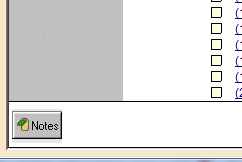
If you are printing reports on the Forms & Reports > More Reports > For Planners screen, you can then have the Notes button notes print at the beginning of the Financial tab reports, by setting the report options to do so.
To set the report options, go to Files & Settings > Settings > Print and Report Options.
Then specify that you want to add notes to the title page, by as shown below.
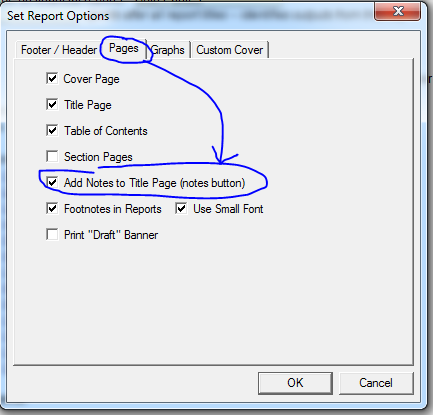
The general notes about the case you enter will then print on the third page of the Reports, after the cover page and identifying information page, but before the Table of Contents.
.